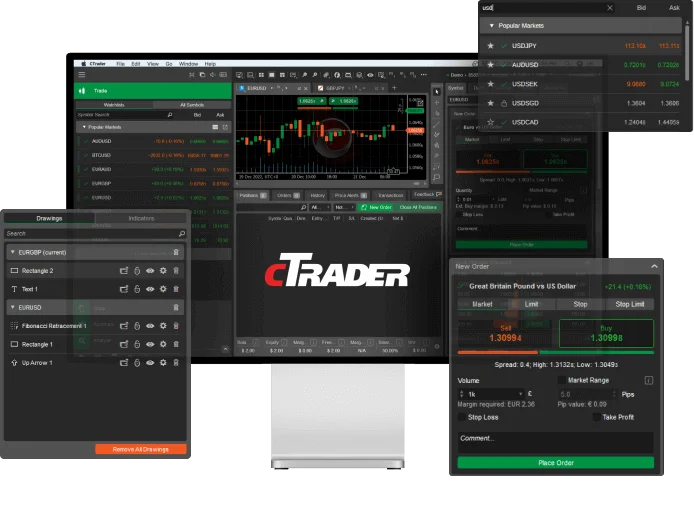More Option
Trade on the most sophisticated trading technology IC Markets cTrader iOS
cTrader для iPhone от IC Markets предоставляет все лучшие функции для торговли на форекс в едином приложении. Получите доступ к минимальному спреду и непревзойденной скорости исполнения напрямую с устройства на базе iOS. Здесь представлен тот же функционал, что в cTrader Web для мобильных устройств, однако интерфейс проще и приложение работает быстрее.
Данная версия cTrader работает для всех устройств iOS, так что теперь самый ликвидный рынок мира будет всегда под рукой!
В cTrader для iOS есть все инструменты, которые могут понадобиться для эффективного технического анализа, в том числе популярные трендовые индикаторы, осцилляторы, индикаторы волатильности и линейные графики.
*Your capital is at risk
Системные требования iPhone iOS6 и выше.
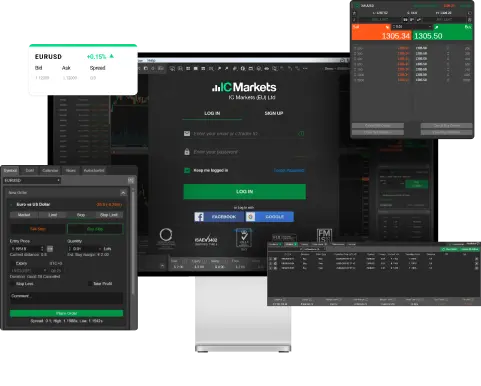
Торгуйте на форекс в любом месте с помощью iPhone или iPad!
The World's Most Popular Platform
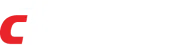
- Быстрое исполнение ордеров на форекс и товарном рынке
- Исполнение ордера в один клик
- Подробные сведения о балансе, марже, прибыли и убытках
- Полный доступ к счетам, переход с одного счета на другой в один клик.
- Все активы и цены, в том числе из списка "Избранное"
- Графики
- Просмотр истории торговли
- Просмотр и изменение отложенных ордеров
- Специальный интерфейс с разделенным экраном для планшетов
What makes IC Markets' cTrader Platform different?
IC Markets has partnered with key providers to bring you a powerful and user-friendly platform designed to take your trading to the next level.

Extremely Low Spreads
IC Markets boasts some of the tightest spreads of all Forex CFD providers globally. Spreads on the EUR/USD can often be seen at 0.0 pips during the European and North American trading sessions. The average spread on EUR/USD is 0.1 pips 24/5.

Fast Order Execution
The IC Markets cTrader server is located in the LD5 IBX Equinix Data Centre in London. The LD5 IBX data centre referred to as a financial ecosystem is home to over 600 buy and sell side firms, exchanges, trading venues, market data and service providers.

Advanced Trading Tools
IC Markets' cTrader offers advanced trading tools including advanced order types, depth of market (DOM) and volume-weighted average price (VWAP) indicators, to help you make informed trading decisions.

Smart Stop Out
The Smart Stop Out logic in cTrader has been designed to provide maximum protection to traders’ accounts. This logic will replace cTrader’s Fair Stop Out logic because it provides significant benefits for users by using a much more advanced algorithm.

Level II Pricing
cTrader platform offers complete transparency of the liquidity of each currency pair by showing the available volumes for each price level at any given time. IC Markets' high liquidity, asynchronous spot prices and low latency guarantee the tightest possible spreads.

No Restrictions on Trading
Our cTrader platform has no restrictions on trading, providing you with some of the best trading conditions. This allows traders to place orders between the spread as there is no minimum order distance and a freeze level of 0. This means orders including stop loss orders can be placed as close to the market price as you like.
How to open an cTrader account with IC Markets.
Before you can start trading, you will need to open a Standard or Professional cTrader account. Upon successful account registration, you will find your cTrader account details listed in your Personal Area.
- Step 01 Open an account with IC Markets
- Step 02 Download the exe file from the Trading tools section
- Step 03 Run the trading terminal on your Device
- Step 04 Select ‘Login to Trade Account’ in File menu
- Step 05 Enter your credentials and the server of your cTrader
- Step 06 You will hear a chime confirming your login
*Your capital is at risk